Chiu: Difference between revisions
| Line 71: | Line 71: | ||
* CN3065 | * CN3065 | ||
* [https://www.st.com/en/power-management/stc4054.html STC4054] 800ma, TSOT23-5L, in 4.25V - 6.5V | * [https://www.st.com/en/power-management/stc4054.html STC4054] 800ma, TSOT23-5L, in 4.25V - 6.5V | ||
** [https://www.st.com/en/evaluation-tools/steval-isb017v1.html steval-isb017v1] | ** [https://www.st.com/content/ccc/resource/technical/document/application_note/05/d0/7a/c5/99/35/49/c2/CD00110778.pdf/files/CD00110778.pdf/jcr:content/translations/en.CD00110778.pdf AN2370], [https://www.st.com/en/evaluation-tools/steval-isb017v1.html steval-isb017v1] | ||
* MCP73811 | * MCP73811 | ||
* MCP73831/2 | * MCP73831/2 | ||
Revision as of 19:25, 12 February 2020
un elaboratore tascabile
Hardware
Cpu
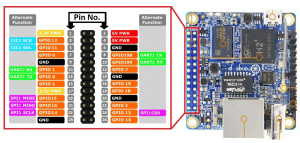
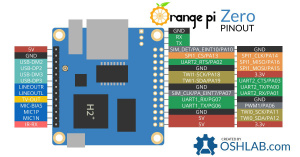
- Orange Pi Zero Plus2 (schematic)
altre board
- SAMA5D2x CPU a basso consumo, possibilita di low power mode, uscita per TFT
- AR9331
- Music802
- Carambola2
Display
- Risoluzione: 320x240 ILI9341 (40x30)
- Risoluzione: 480x320 ILI9486
- Bus: SPI
- https://marcosgildavid.blogspot.com/2014/02/getting-ili9341-spi-screen-working-on.html
- https://github.com/juj/fbcp-ili9341
| ili9341 | OPi | Note | GPIO |
|---|---|---|---|
| SCK | 23 | SCLK | 14 |
| MOSI | 19 | 15 | |
| CS | 24 | CS0 | 13 |
| RST | 5 | 11 | |
| DC | 3 | 12 | |
| LED | 18 | need check | 18 |
| VCC | 1 | 3.3v | |
| GND | 6 | GND |
CHX
Scheda che implementa: caricabatteria, stepup, tastiera, led
uC supervisore
- STM32L041F6 20 pin, 15 gpio, 32mhz, 32 KB Flash, 1 KB EEPROM, 8 KB RAM
- 8 - 16 tasti (4x4)
- 2 - i2c
- 1 - vbatt
- 1 - pwr
- 1 - sensore movimento
- 2 - leds
carica batteria
- CN3065
- STC4054 800ma, TSOT23-5L, in 4.25V - 6.5V
- MCP73811
- MCP73831/2
step-up
Software
Seriale (via usb gadget)
una volta flashato e acceso, il device esporra' una seriale via usb gadget, ES:
/dev/ttyACM0
per collegarsi:
screen /dev/ttyACM0 115200 8n1
Display
fbtft_device (kernel <5.4)
in /boot/armbianEnv.txt:
overlays=usbhost2 usbhost3 spi-spidev param_spidev_spi_bus=1
in /etc/modprobe.d/fbtft.conf:
options fbtft_device custom name=fb_ili9341 gpios=dc:12,reset:11,led:18 speed=1600000 fps=5 busnum=1 bgr=1 rotate=90
X
FRAMEBUFFER=/dev/fb0 startx
trovare il proprio device /dev/fbX
verificare che device ci sono sotto /dev/fb*:
root@orangepizeroplus2:~# ll /dev/fb* crw-rw---- 1 root video 29, 0 Feb 8 01:15 /dev/fb0 crw-rw---- 1 root video 29, 1 Feb 8 01:15 /dev/fb1
quindi lanciare il modprobe:
modprobe fbtft_device custom name=fb_ili9341 gpios=dc:12,reset:11,led:18 speed=1600000 fps=5 busnum=1 bgr=1 rotate=90
e verificare il nuovo device:
root@orangepizeroplus2:~# ll /dev/fb* crw-rw---- 1 root video 29, 0 Feb 8 01:15 /dev/fb0 crw-rw---- 1 root video 29, 1 Feb 8 01:15 /dev/fb1 -rw-r--r-- 1 root root 101056512 Feb 8 01:50 /dev/fb2
nel nostro caso e' il
/dev/fb2
cambiare font e dimensione del display
source: https://learn.watterott.com/hats/rpi-display/faq/
eseguire con permessi di super-user:
dpkg-reconfigure console-setup
quindi seguire i passaggi:
- Encoding to use on the console: <UTF-8>
- Character set to support: <Guess optimal character set>
- Font for the console: Terminus (default is VGA)
- Font size: 6x12 (framebuffer only)
e riavviare
test del display
una volta che a mano viene lanciato
modprobe fbtft_device custom name=fb_ili9341 gpios=dc:12,reset:11,led:18 speed=1600000 fps=5 busnum=1 bgr=1 rotate=90
il display dovrebbe diventare bianco e poi per righe di pixel, nero. quindi e' possibile lanciare:
cat /dev/urandom > /dev/fb2
che creera' una schermata con pixel di diversi colori (random)
console output su lcd dal boot
source: https://kaspars.net/blog/spi-display-orange-pi-zero
in /etc/modules-load.d/fbtft.conf:
fbtft_device
in /etc/modprobe.d/fbtft.conf:
options fbtft_device custom name=fb_ili9341 gpios=dc:12,reset:11,led:18 speed=1600000 fps=5 busnum=1 bgr=1 rotate=90
in /boot/armbianEnv.txt add:
extraargs="fbcon=map:2"
dove "2" e' il tuo /dev/fbX (vedi "trovare il proprio device..")
tinydrm
https://github.com/torvalds/linux/tree/master/drivers/gpu/drm/tiny
aptitude install linux-headers-next-sunxi
in myili9341.dts:
/dts-v1/;
/plugin/;
/ {
compatible = "allwinner,sun8i-h3";
fragment@0 {
target-path = "/aliases";
__overlay__ {
spi1 = "/soc/spi@01c69000";
};
};
fragment@1 {
target = <&spi1>;
__overlay__ {
status = "okay";
spidev {
compatible = "spidev";
reg = <0>;
spi-max-frequency = <50000000>;
};
};
};
fragment@2 {
target = <&spi1>;
__overlay__ {
#address-cells = <1>;
#size-cells = <0>;
status = "okay";
pinctrl-names = "default";
pinctrl-0 = <&bb_spi1_pins>;
display@0{
status = "okay";
compatible = "ilitek,ili9341";
reg = <0>;
spi-max-frequency = <32000000>;
dc-gpios = <&gpio 12 0>; // lcd dc
reset-gpios = <&gpio 11 0>; // lcd reset
// backlight = <&backlight_gpio>; // lcd lite
// backlight = <&backlight_pwm>; // lcd lite
// rotation = <180>;
};
};
};
};
armbian-add-overlay myili9431.dts
GUI
Applicazioni
- alpine
- mutt
- aerc
Feed
Chat
- profanity supporta temi
Risparmio energetico
Idle
ARISC on board
- https://linux-sunxi.org/AR100
- https://forum.armbian.com/topic/6019-openrisc-core-ar100-for-the-real-time-tasks/
- https://github.com/skristiansson/ar100-info